
The size of the mother crane was impressive.



The size of the mother crane was impressive.

Pine and buses are blocked.
We need a sign like this for the bridge in the Arboretum.
http://feeds.gawker.com/~r/gizmodo/full/~3/6Ifa-2iIYKA/the-e
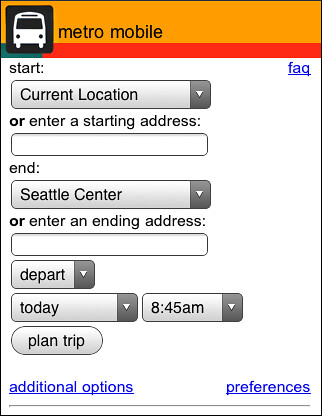
Check out metromobile.info for an easier way to plan your bus trips in Seattle. It takes the trip planning tools from King County Metro, and shrinks them down to mobile phone size, while still maintaining all the planning features, including:
…and adds the following features:
You can follow metro mobile on Twitter @metro_mobile and on Facebook. Technical details are available in the Geek FAQ.
Metro Mobile was developed by Nicholas Barnard. The site is free and doesn’t have advertising, but donations are welcome via the FAQ page. If you have trouble with GPS, please see the FAQ page for troubleshooting tips. Design and testing help from Brad Kevelin, Benjamin Schwartz, Ian Jaffe, and Lisa Templeton.
And the local angle? It was mostly developed on a laptop at Roy Street Coffee and Tea.

Now your iPhone should open the calendar with a list of Town Hall events. To see these events overlaid on your own calendar, in the upper left click Calendars, then click All Calendars.
You can edit or delete your subscribed calendars by opening the iPhone Settings, and selecting Mail, Contacts, Calendars.

A huge limo pulled up and unloaded this cast of I Kissed A Vampire, to a horde of squealing girls.
8:45: Until further notice.
UPDATE 8:59: 3 minutes later, Metro says it’s back on regular route.
UPDATE 9:10: Metro says it’s down.
UPDATE 9:22: It’s fixed. Apparently this was not as big a deal as I thought.